Make your own Wacom Cintiq 15 USB cable
This is the saga of me trying to save a few (hundred) bucks on setting up an additional animation workstation with a Mac and a Cintiq Monitor while saving as much dough as possible (the economy sucks right?)
So instead of taking the "easy route" and buying a 12x Cintiq new ($999USD) and an iMac or Mac Mini to connect it to ($1399-$999) for a total of between $2000-$2400 total for the hardware.
I thought I'd try to keep the total cost for hardware under $1000. Sounds impossible right? Well it almost was.
I first had to decide what Mac I was going to use as the base, and I was drawn pretty quickly to the venerable Mini. I know that Apple has deemed them obsolete this year, except for the server configuration (no disc drive, two HDDs) But I didnt want new anyway, so I set out to find a good Mini from the past.
Minis have been through many iterations over the last five years, and the differences between models are subtle but important. First of all, I only considered the Intel processors, the PowerPC are no longer supported by OSX, and that just doesn't make sense going forward, although they are dirt cheap as a result of that being the common sentiment among buyers.
So I narrowed my search to Intel Minis, but I noticed quickly that the Core2Duo gives measurable performance boosts over the previous Core Duo models, so I narrowed the search to include only Core2Duo and later, which date back to 2007. The first Core2Duo is the 1.83GHZ model from 2007. Both the 2007 models have two real difference that sets them apart from the 2009 and later models; and that is RAM and Front Side Bus Speed. The RAM issue is that the motherboard can only support a maximum of 4GB, even after Apple updated the Firmware. The 2007 Minis previously only supported a max of 2GB. But Minis made in 2009 and later came from the factory able to support 4GB, and with the new Firmware they can be boosted to 8GB. Now that's a respectable number.
So I narrowed my search again, to only include 2009 and later Minis. The processor options are; 2.0GHZ, 2.26, 2.53, and 2.66 (rare custom factory upgrade).
Now this next part is kind of silly, but it's my way of looking at things, so bear with me, it's not for the squeamish:
I started on eBay, now I know, the deals aren't as plentiful as they used to be, but if you're patient, you'll find them. Well I found not one, but two Minis all at a very good price. And I was also scanning Craigslist, and found a good deal there too. So I bought all three.
What I did next required even more patience and a little bravado:
I found a New in box, lightly used 2010 Mini 2.53GHZ for $500 on Craigslist, drive across town, and bought it.
I bought a 2007 2.0GHZ Mini for $310 incl. shipping (I know what I said before but this one was too good to pass up)
I bought a third 2.26 GHZ 2010 Mini for $490 incl. shipping.
I then sold the $500 Mini For $618 to the highest bidder for a small profit after eBay/PayPal fees
I then sold the $310 2.0GHZ Mini for $450 on Craigslist for $140 profit.
Making my total out of pocket on the third system a meager $320.
Very cool, got the system, my plan was to make the Mini perform like a beast by upgrading the RAM to 8GB ($98) and the SUPER SLOW hard drive to a 40GB Intel 320 Series SSD drive ($85) for the system drive. I plan to use an external drive to store work and files, etc.
So that puts me at $520 for the upgraded system.
The Cintiq was a real challenge. I scoured the earth for a month before a good looking candidate came up. I had pretty quickly figured the Cintiq 15X would fit the bill nicely, not as much pressure sensitivity as the UX models, but 512 is plenty for my ham-fisted drawing style. ;)
I zeroed in on a few, but they always seemed to go to $600 or so, and I always backed off. But I eventually got one for $330 shipped.
But I soon found out why it was so cheap: it included no power supply, no pen, and no USB cable. The power supply was easy, $30 shipped, had it in 2 days. Wacom still sells the Grip Pen for the Cintiq 15X, but OUCH! its $60. No avoiding that though.
But the USB cable was no easy task. You might think it would be, but Wacom used a proprietary sort of USB cable, which looks like a 4 pin analog S-Video Cable on the monitor end, and a regular 4 pin USB cable on the other. They no longer sell them, and neither does anyone else.
I searched the web for days, and eventually I stumbled upon an obscure link for someone else who had this problem, and discovered you can splice two cables together if you know the pin-mapping on both.
I contacted Wacom support and they confirmed this, and even sent me a diagram. (see below)
So instead of taking the "easy route" and buying a 12x Cintiq new ($999USD) and an iMac or Mac Mini to connect it to ($1399-$999) for a total of between $2000-$2400 total for the hardware.
I thought I'd try to keep the total cost for hardware under $1000. Sounds impossible right? Well it almost was.
I first had to decide what Mac I was going to use as the base, and I was drawn pretty quickly to the venerable Mini. I know that Apple has deemed them obsolete this year, except for the server configuration (no disc drive, two HDDs) But I didnt want new anyway, so I set out to find a good Mini from the past.
Minis have been through many iterations over the last five years, and the differences between models are subtle but important. First of all, I only considered the Intel processors, the PowerPC are no longer supported by OSX, and that just doesn't make sense going forward, although they are dirt cheap as a result of that being the common sentiment among buyers.
So I narrowed my search to Intel Minis, but I noticed quickly that the Core2Duo gives measurable performance boosts over the previous Core Duo models, so I narrowed the search to include only Core2Duo and later, which date back to 2007. The first Core2Duo is the 1.83GHZ model from 2007. Both the 2007 models have two real difference that sets them apart from the 2009 and later models; and that is RAM and Front Side Bus Speed. The RAM issue is that the motherboard can only support a maximum of 4GB, even after Apple updated the Firmware. The 2007 Minis previously only supported a max of 2GB. But Minis made in 2009 and later came from the factory able to support 4GB, and with the new Firmware they can be boosted to 8GB. Now that's a respectable number.
So I narrowed my search again, to only include 2009 and later Minis. The processor options are; 2.0GHZ, 2.26, 2.53, and 2.66 (rare custom factory upgrade).
Now this next part is kind of silly, but it's my way of looking at things, so bear with me, it's not for the squeamish:
I started on eBay, now I know, the deals aren't as plentiful as they used to be, but if you're patient, you'll find them. Well I found not one, but two Minis all at a very good price. And I was also scanning Craigslist, and found a good deal there too. So I bought all three.
What I did next required even more patience and a little bravado:
I found a New in box, lightly used 2010 Mini 2.53GHZ for $500 on Craigslist, drive across town, and bought it.
I bought a 2007 2.0GHZ Mini for $310 incl. shipping (I know what I said before but this one was too good to pass up)
I bought a third 2.26 GHZ 2010 Mini for $490 incl. shipping.
I then sold the $500 Mini For $618 to the highest bidder for a small profit after eBay/PayPal fees
I then sold the $310 2.0GHZ Mini for $450 on Craigslist for $140 profit.
Making my total out of pocket on the third system a meager $320.
Very cool, got the system, my plan was to make the Mini perform like a beast by upgrading the RAM to 8GB ($98) and the SUPER SLOW hard drive to a 40GB Intel 320 Series SSD drive ($85) for the system drive. I plan to use an external drive to store work and files, etc.
So that puts me at $520 for the upgraded system.
The Cintiq was a real challenge. I scoured the earth for a month before a good looking candidate came up. I had pretty quickly figured the Cintiq 15X would fit the bill nicely, not as much pressure sensitivity as the UX models, but 512 is plenty for my ham-fisted drawing style. ;)
I zeroed in on a few, but they always seemed to go to $600 or so, and I always backed off. But I eventually got one for $330 shipped.
But I soon found out why it was so cheap: it included no power supply, no pen, and no USB cable. The power supply was easy, $30 shipped, had it in 2 days. Wacom still sells the Grip Pen for the Cintiq 15X, but OUCH! its $60. No avoiding that though.
But the USB cable was no easy task. You might think it would be, but Wacom used a proprietary sort of USB cable, which looks like a 4 pin analog S-Video Cable on the monitor end, and a regular 4 pin USB cable on the other. They no longer sell them, and neither does anyone else.
I searched the web for days, and eventually I stumbled upon an obscure link for someone else who had this problem, and discovered you can splice two cables together if you know the pin-mapping on both.
I contacted Wacom support and they confirmed this, and even sent me a diagram. (see below)
Well that didn't make much sense to me, so I carved my way through an s-video cable and eye-balled the pin mapping.
I came up with this:
Now in the S-Video cable I used, there were two wires, one red and one White, but each one also contained a small grey coated wire. Those are indicated above with a circle/dot in front of the color.
I mapped these and it works perfectly.
I am now the happy owner of a Screaming Mac Mini with an SSD drive, 8GB of RAM running a Cintiq 15X and a 17" LCD monitor as a 2nd display ($30).
Total cost: (drumroll......)
Mini (incl upgrades) - $520
Cintiq 15X - Incl power supply - $420
2nd display - $30
Grande Total - $990!! And you should see this thing perform, it's fast, boots in 23 seconds from off to desktop, and launches apps like Sketchbook pro and Photoshop in seconds. I dare say much faster than any Mini on the block.
So there you go, I hope this helps anyone else out there who has a Cintiq 15X and needs a cable, or just wants a few tips on how to spend several hours in order to save hundreds of dollars.


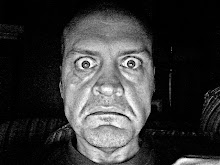

7 Comments:
THANK YOU (not sorry for caps)
I got me a waqom Cintiq 15x im pretty sure you have the same.
i only have the monitor though because it came form a uni that were throwing it away.
AC adapter i can manage with a universal job.
DVI /VGA meh eash
but this usb cable had me sunk, so thanks so much for sharing.
Do you know if any waqom pen will work? they dont seem to sell the pens cheaper than £100 (ive read that these work but ive yet to confirm: "New Axiotron Digitizer Pen Modbook & Tablet PC by Wacom" (search ebay)
I had to buy the Wacom 15x pen direct from Wacom, and I asked, and I'm pretty sure the 15x pen is unique and tou can't use other pens as they are not compatible. $59, free shipping.
thanks for the heds up, pity they dont seem to stock them any more :( and everyone else is soo expensive :S
http://eu.shop.wacom.eu/Spare-Pens/Cintiq-15X-Pen-Ersatzstift
was hoping that my pen from my waqom volito2 would work tbh, do you know anything about the tech the pens use or any ideas for cheap alternatives?
http://direct.wacom.com/stores/5/basket.cfm?Product_ID=1718&Quantity=1
I think they are still available. Check that link.
Finished making my cable today (god i love heatshink) and found the right head for power adapter.
its up and running and the s-vid to usb i made seems to be recognised :D
just gotta sort out the pen (my old wacom tablet pen doesnt work)thanks for the link ill check it
Can you tell me exactly what to buy? A svideo to svideo cable and a usb to usb cable? As my understanding, i should cut them for the wires to stick out and then wire them?
All you need is any standard s-video cable with male pin connectors on one end, and an 8 pin USB cable (the usual kind with the flat rectangular shaped connector.
Then simply cut carefully through the shielding and the outer wrapping of the wires, revealing the small wires beneath, strip the outer cover back a couple inches, then strip back a quarter inch (1cm) on each of the very small wires. be careful, these wires are very very small, I used my teeth because my teeth pulled the insulation off and left the wire exposed, but not everyone has built in wire strippers like me. Good luck.
Post a Comment
<< Home